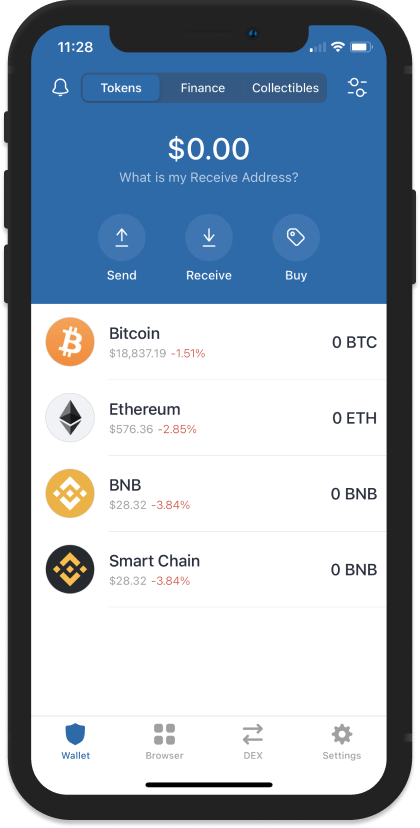How to buy
step by step manual /this works with all coins from Delta-Organisation.
Buy on Pancakeswap
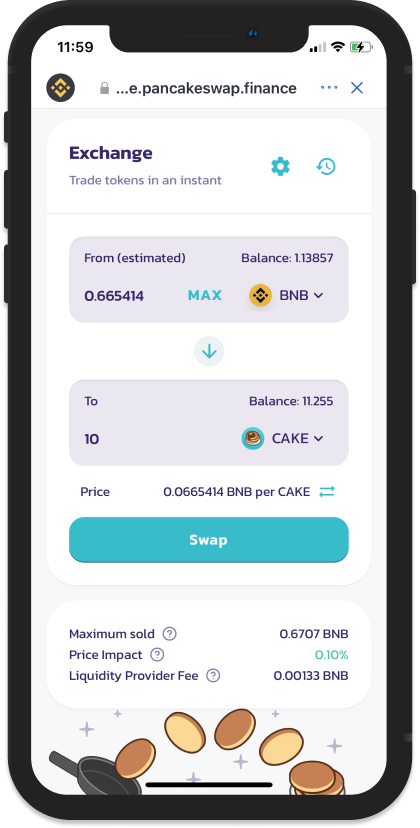
Go in the Trustwallet-Browser
Click on the browser / DApps on the bottom. Then write „pancakeswap“ in the searchfield.
Connect your wallet
Click on right on Top „connect“, choose your wallet.
Add the contract number
Then paste the contract number from the Coin in the „select a currency field“.
Then enter an amount. If its not work you must change the slippage tollerance, for that click on the setting-button.
Contract numbers

MoonX Contract number
copy the contractnumber: